-
Log In to ShipStation
-
Go to Account Settings in ShipStation
In the upper right-hand corner, select the COG icon to open settings
-
Open Selling Channels - Store Setup
Select Selling Channels from the left-hand sidebar, then choose Store Setup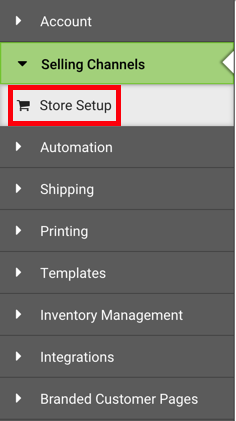
-
Connect a Store or Marketplace
Select "Connect a Store"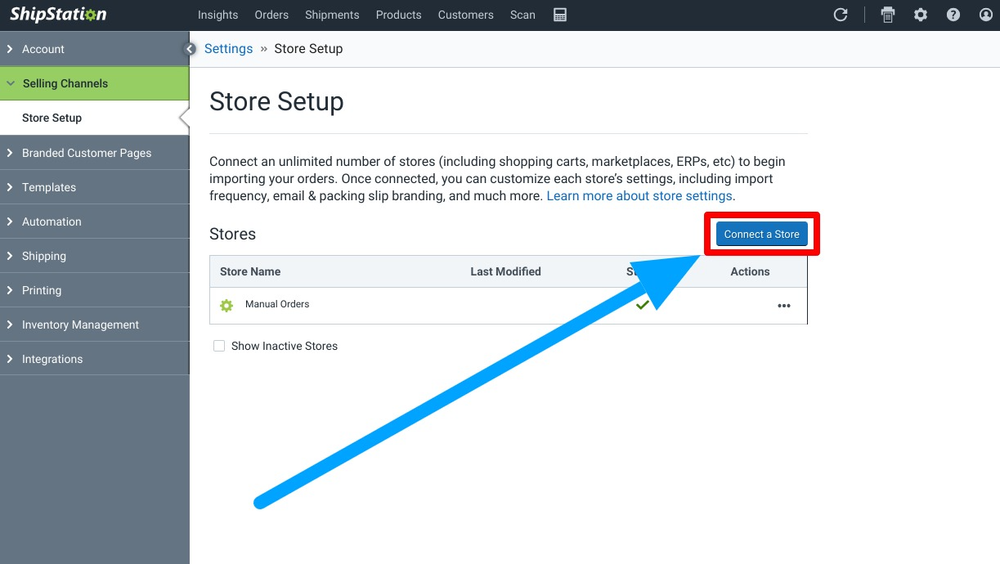
-
Select the Shopify
Select the Shopify tile.

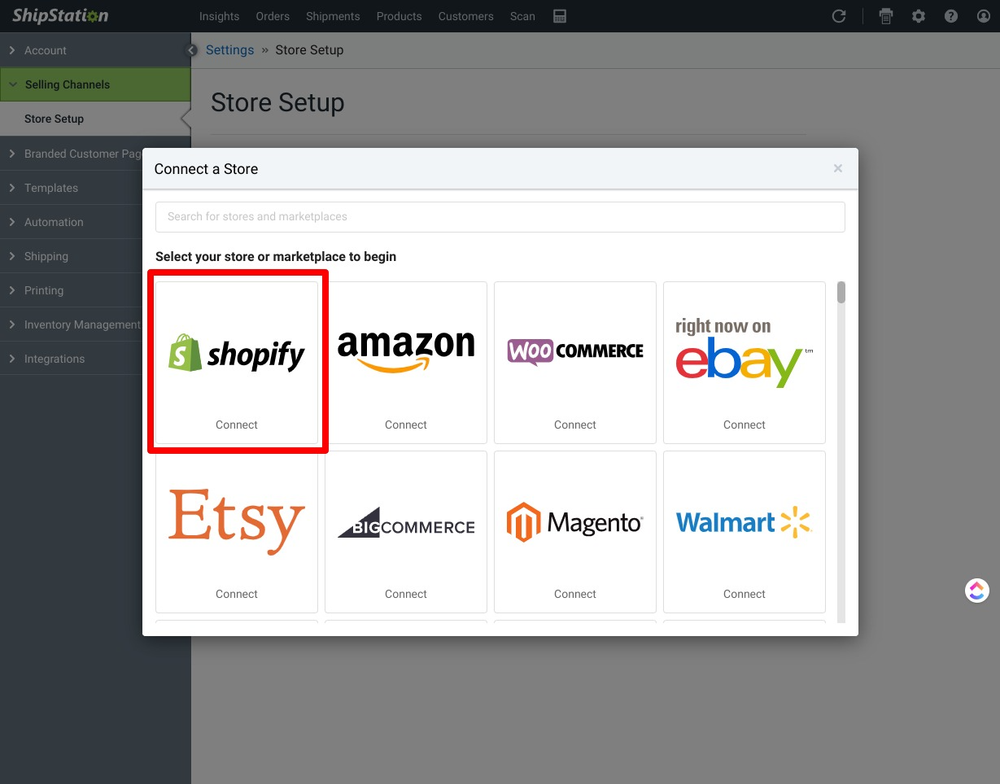
-
Enter the Shopify Domain URL
Enter your Shopify Domain, then click Test Connection to ensure that you correctly entered the URL.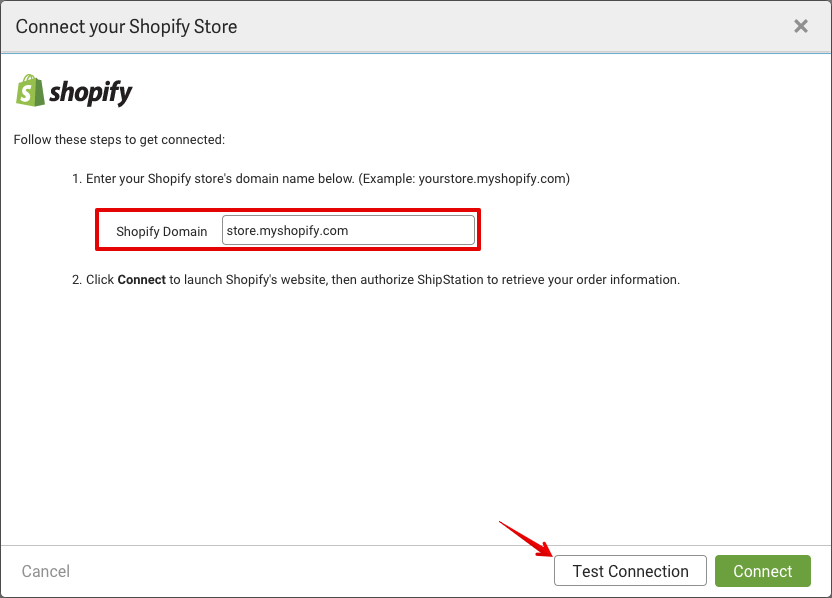
Don't Know the URL?
To find your Shopify Domain, log in to your Shopify account and go to your dashboard. Copy the part of the URL after https:// but before /admin: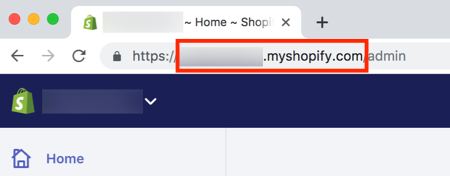
-
Test Connection Successful
If Test Connection is successful, click Connect.
-
Final Setup and Connection in Shopify
After you click Connect, you'll be redirected to Shopify and the ShipStation Application will be added to your Shopify account.
If you're already logged in to Shopify, no additional action is needed.
If you're not logged in to ShipStation, you'll be prompted to log in now.
Once the application installs, you'll be redirected back to your ShipStation account, where you can update the store-specific settings in ShipStation.
