If you need bill postage to a 3rd party such as a retailer, you can manually add their account to the order
- Navigate to the Order Table in ShipCalm's WMS
- You then need to modify the order, which depends on its status.
- For orders that are in an ON ORDER status
Open the order you need to add a 3rd Party Parcel Account. Use the Actions dropdown menu and select 'Edit'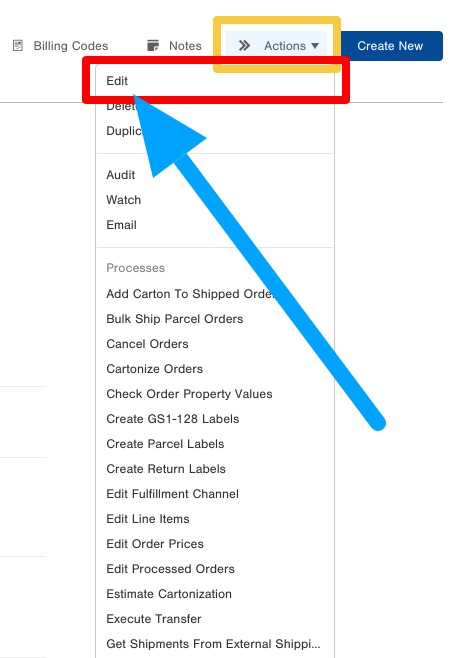
- For orders that are in PROCESSED status:
Open the order you need to add a 3rd Party Parcel Account. Use the Actions dropdown menu and select 'Edit'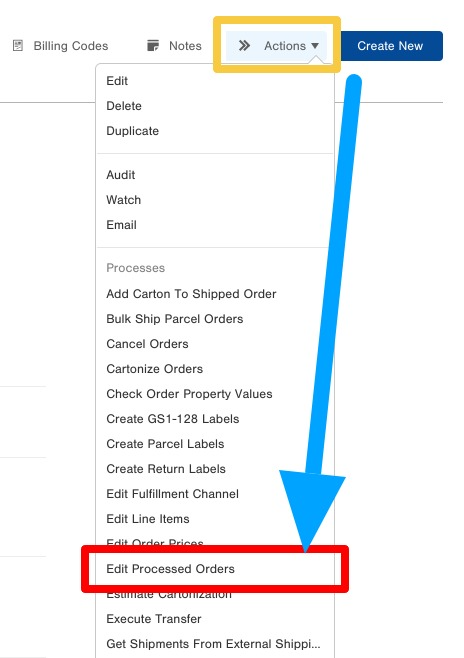
- For orders that are in an ON ORDER status
- Select the 3rd Party Parcel Account
After selecting 'Edit' or 'Edit Processed Orders' on the Actions menu, navigate to the Shipping section of the order fields and select the dropdown menu for "3rd Party Parcel Account" and then choose the 3rd Party Parcel account for the carrier on the order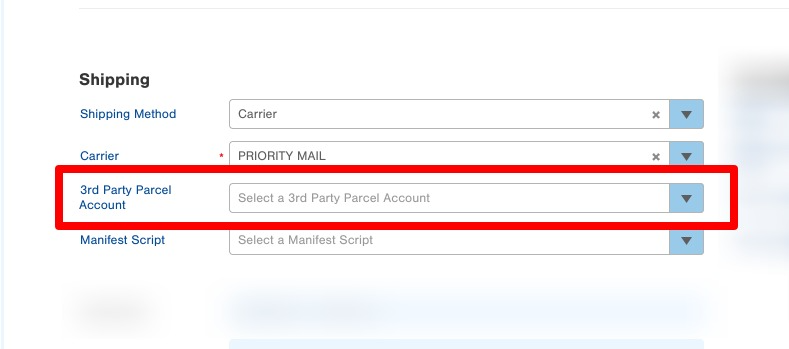
- If the appropriate 3rd Party Parcel account is in the dropdown list then simply save the order and you're done!
- If the 3rd party parcel account is not in the dropdown list then you want to be sure to read this knowledge base article: Adding
Answers
-
7SOP: How-To Add a 3rd Party Parcel Account to InfoPlusFollow this SOP to create the 3rd Party Parcel account in InfoPlus for the LOB
How-To Add a 3rd Party Parcel Account to InfoPlus
If the 3rd Party Parcel account is meant to be a ShipCalms parcel account added as a 3rd Party parcel account override from the customer's Parcel Account, use the SOP below:How-To Add a ShipCalm 3rd Party Parcel Account to an LOB
-
8Save the Order EditsUse the Submit (or Save) option at the bottom of the Edit order page to save the updates to the order.
