1. Open the Order in InfoPlus
Navigate to the Order Table in InfoPlus
2. Is the Order Status 'On Order' or 'Processed'?
a. On Order
Open the order you need to add a 3rd Party Parcel Account. Use the Actions dropdown menu and select 'Edit'.
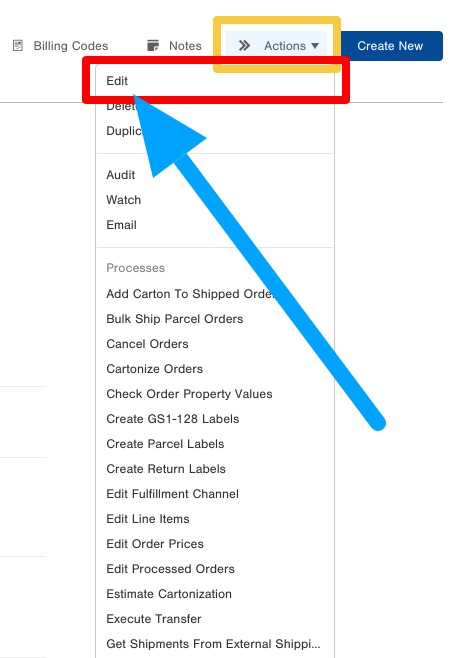
b. Processed Order
Edit the Processed Order
Open the order you need to add a 3rd Party Parcel Account. Use the Actions dropdown menu and select 'Edit'
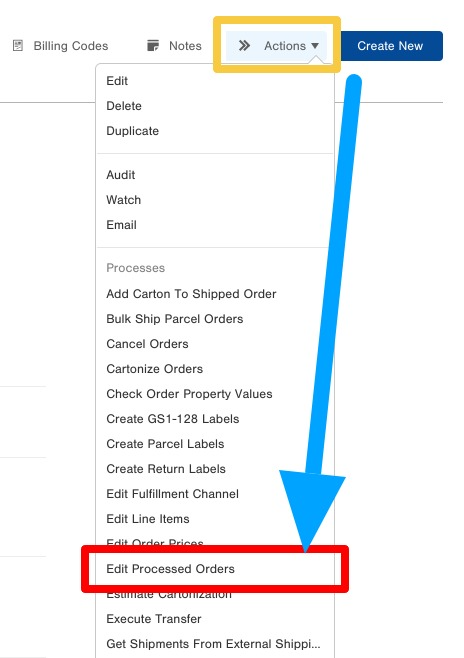
3. Select the 3rd Party Parcel Account
After selecting 'Edit' on the Actions menu, navigate to the Shipping section of the order fields and select the dropdown menu for "3rd Party Parcel Account" and then choose the 3rd Party Parcel account for the carrier on the order.
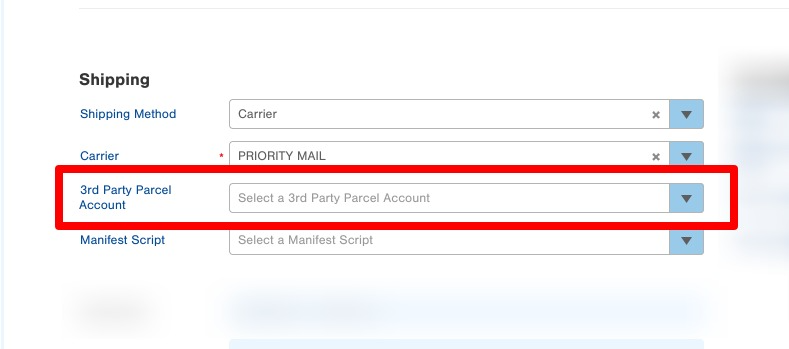
4. Is the 3rd Party Parcel Account in the dropdown list?
Is the 3rd Party Parcel Account in the dropdown list for the LOB, the Order Source, or the carrier that you need to add?
If the appropriate 3rd Party Parcel account is not on the list follow the steps below.
- Yes, it is on the drop down list and was able to edit and successfully saved the changes.
- Not on the drop down list. Please refer to the following options and procedure:
a. How to create the 3rd Party Parcel account in InfoPlus for the LOB.
How-To Add a 3rd Party Parcel Account to InfoPlus
b. The 3rd Party Parcel account is meant to be a ShipCalm's parcel account added as a 3rd Party parcel account override from the customer's Parcel Account
How-To Add a ShipCalm 3rd Party Parcel Account to an LOB
