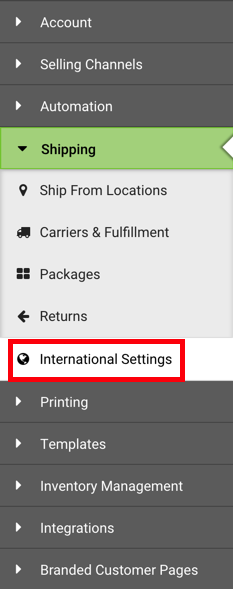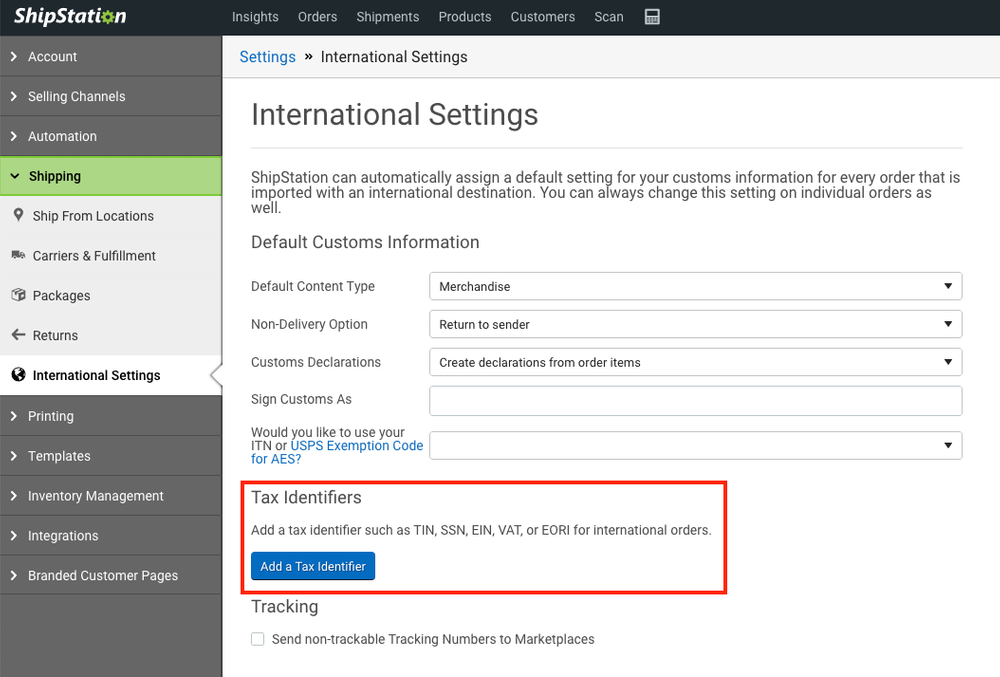How to Add an EORI or VAT to ShipStation
This procedure outlines how can you add your EORI or VAT to ShipStation
-
Provide your EORI or VAT number
Customer must secure the EORI or VAT number that is required to used for the order.
-
Login to ShipStation account
Login into the ShipStation account where you need to add the VAT or EORI number.
ShipStation Login
-
Go to Account Settings
In the upper right-hand corner of the page, select the COG icon to open the settings menus.

-
Open International Settings Menu
Select Shipping and then choose International Settings from the left-hand sidebar
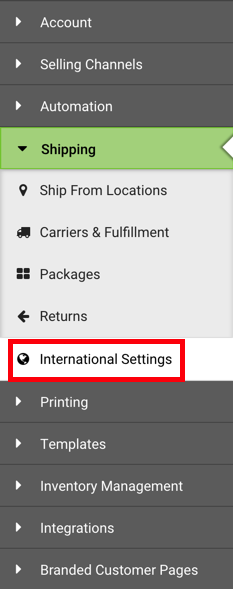
-
Select 'Add a Tax Identifier'
Click the Add a Tax Identifier button
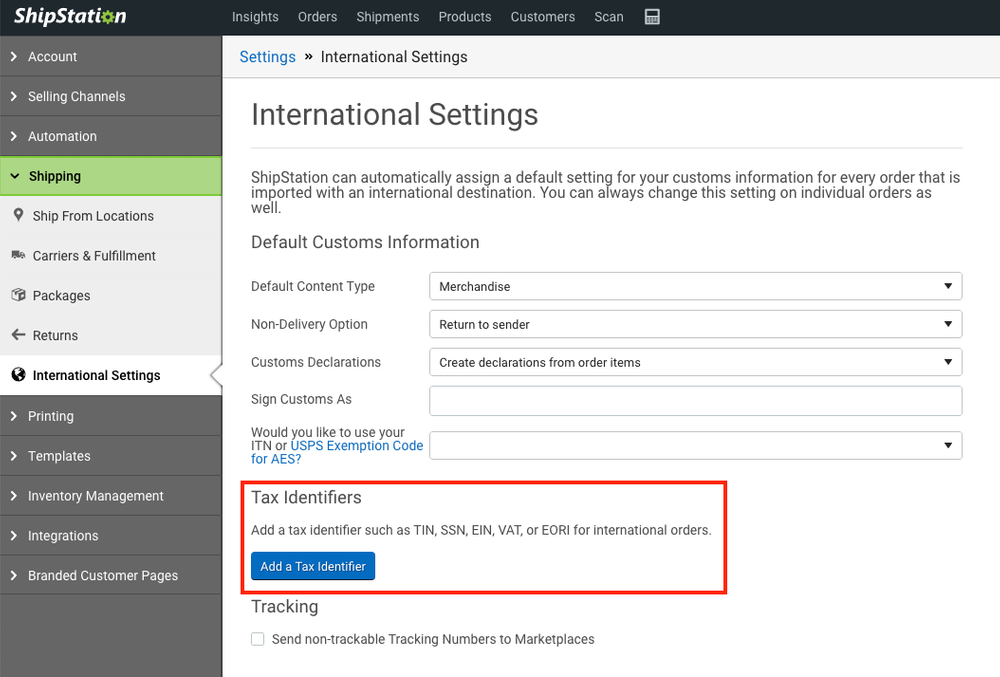
6. Add your Tax ID Information
- Select the Tax ID type
- Issuing Authority
- Then enter the EORI or VAT number and give it a nickname (the nickname helps you identify the ID when selecting it for your shipments).