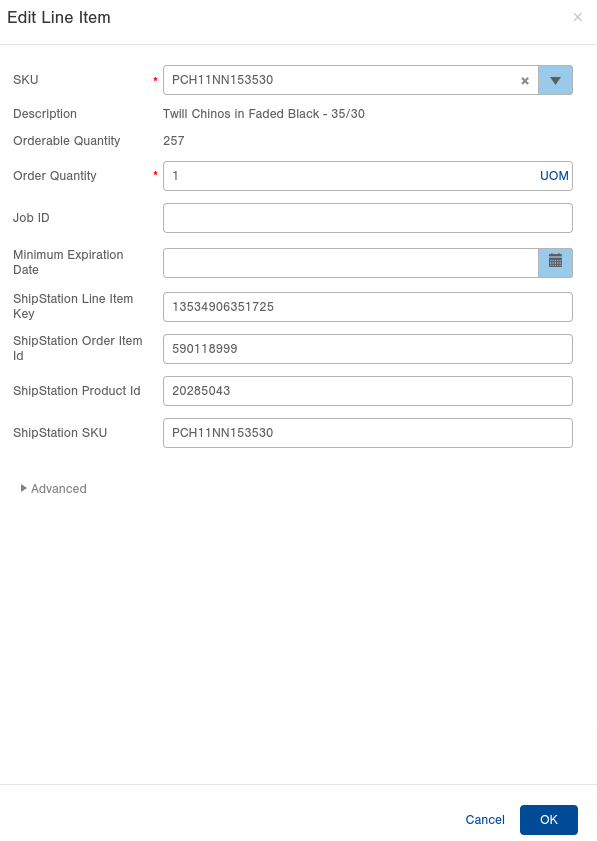1. Before any order edits are made, you must first click the "Edit" button under the Actions tab.
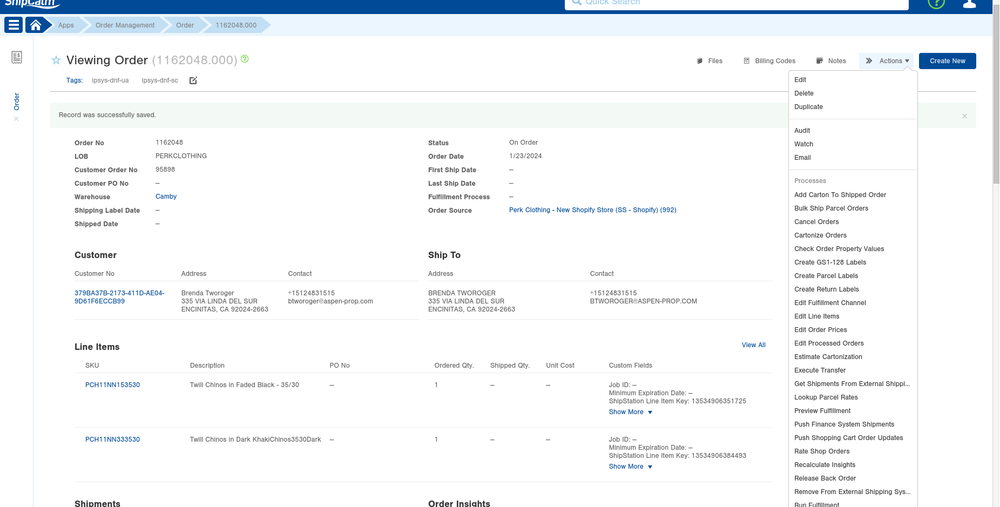
2. You will then navigate to the SKU(s) you would like to edit by clicking the cogwheel on the right-hand side.
Note: You can remove the SKU by clicking "Delete" or if you need to make adjustments to the SKU/quantity, you will press "Edit".
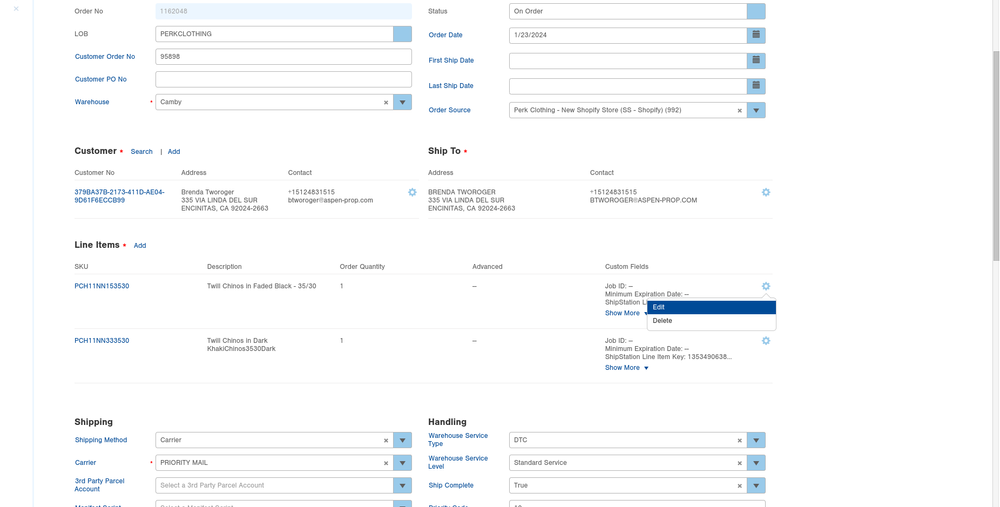
3. If you are to edit, you can switch the SKU by selecting the replacement SKU from the drop-down menu, and/or you can change the order quantity by updating the field. Press "OK" once the changes have been updated.